Information & Communications Technology
In Lianhua Primary School, we are committed to ensure that students are well-equipped with the digital competencies to thrive in an increasingly technology-saturated future. |
 |
 |
Students will be given opportunities to collaborate and connect with others using digital tools to co-construct and share knowledge. With the use of the multiple digital platforms in our school, students will be allowed to explore and create solutions to real-world problems. |

We adhere to the FTAC frame to guide us in the development of our students’ digital literacy and technological skills. Digital literacy (DL) is defined as a set of knowledge, skills and dispositions that would help our learners to be confident, critical and responsible users of digital technologies for information, communication and problem-solving. Technological skills (TS) refer to the ability to understand and use specific technologies to solve problems and achieve practical goals.
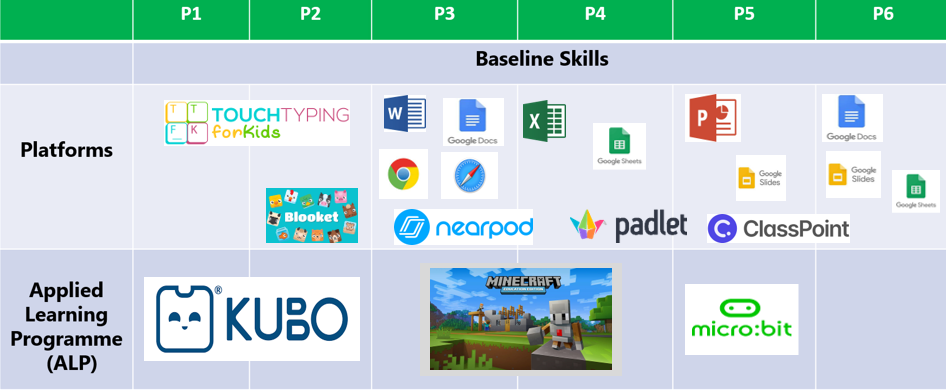
With our Baseline ICT Standards and New Media Literacies (NML) Focus as our guide, our students will learn specific computer skills as well as computation skills in various digital platforms over their 6 years in Lianhua Primary School.

|
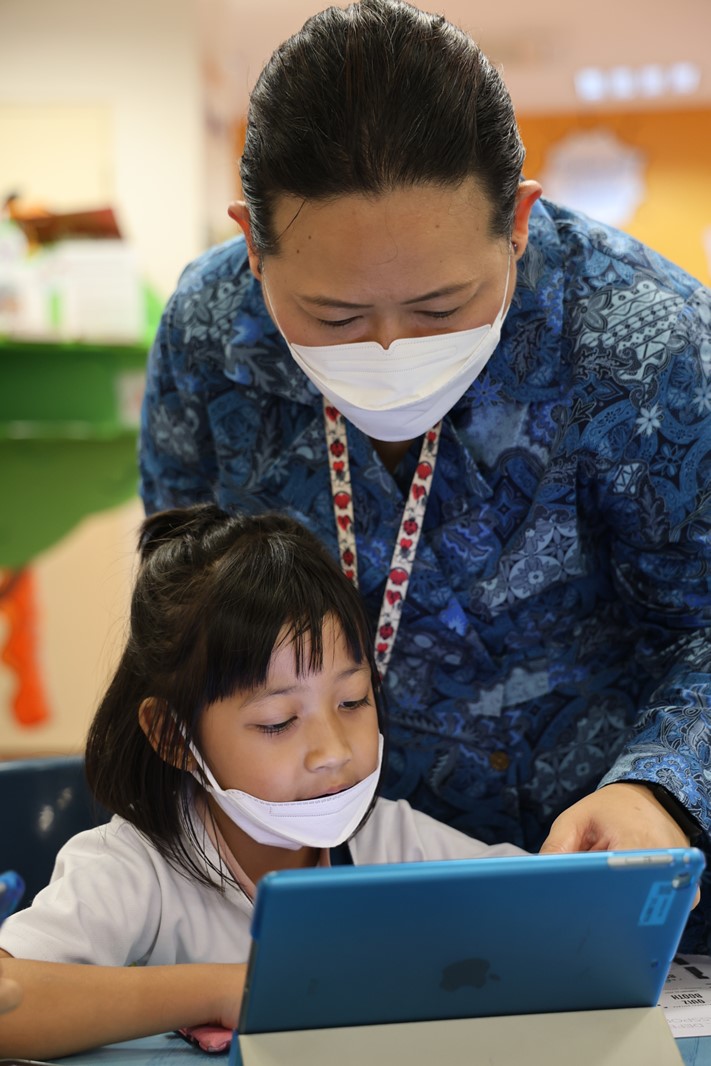 |
 |
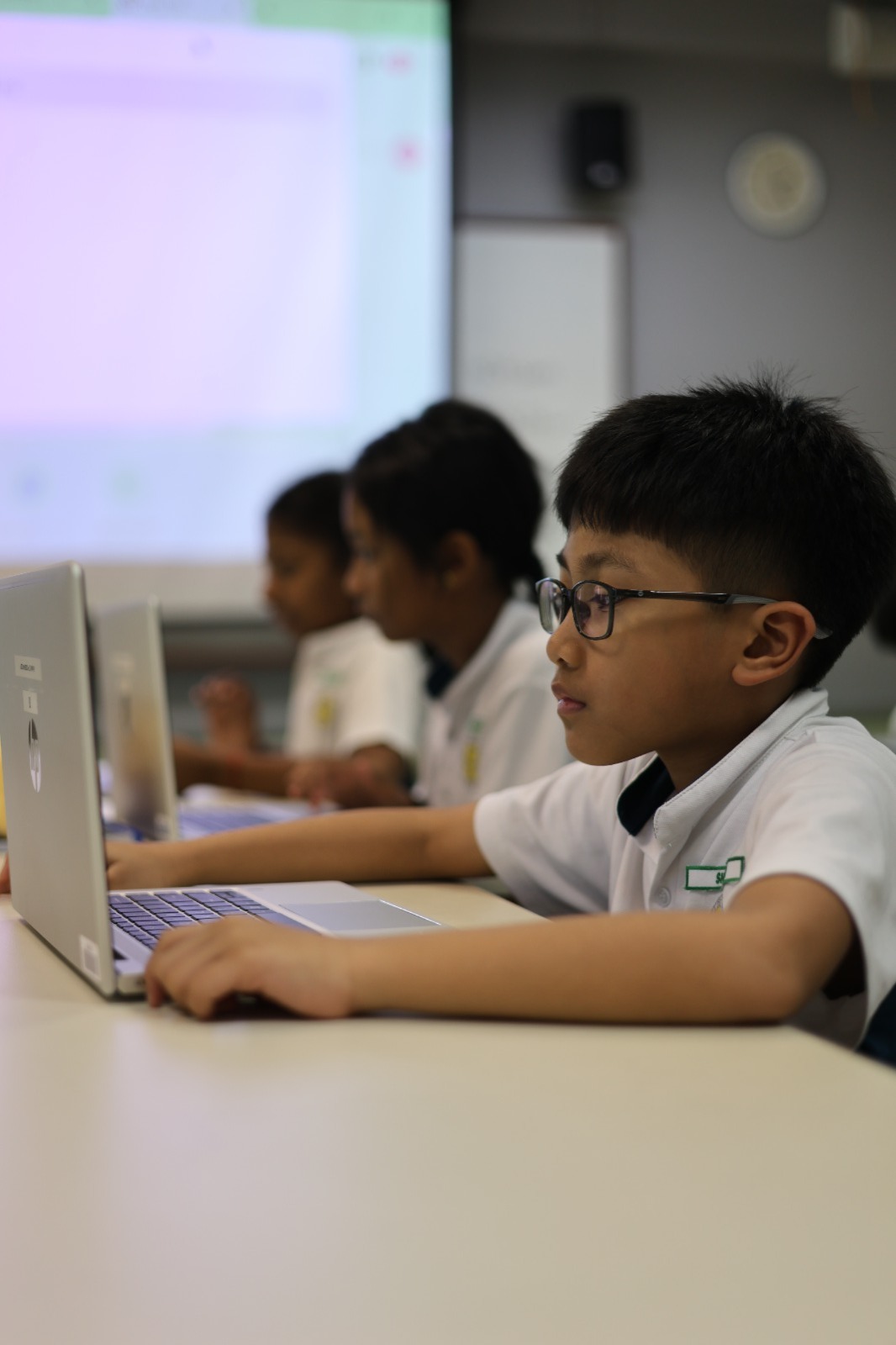 |

